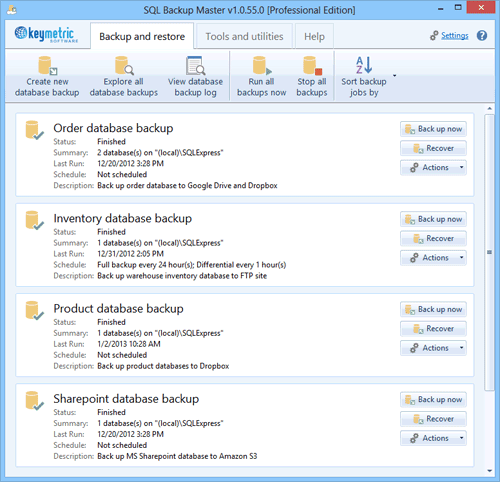SQL Backup Master 2.7.108.0
Free Version
Publisher Description
Back up your SQL Server databases to the cloud - for FREE. SQL Backup Master lets you back up your SQL Server databases to cloud drive services such as Amazon S3, Dropbox, and Google Drive. It also supports FTP, as well as local and network drives.
SQL Backup Master makes it easy to send compressed (and optionally encrypted) SQL Server database backups to the cloud. Built-in scheduling allows you to automatically upload database backups to any number of the supported cloud storage services on a recurring basis.
SQL Backup Master supports full, differential, and transactional log backups. It can also encrypt compressed database backup files using AES-256. Email notification support is also included, allowing you to be notified in the event of a backup failure (or success). An integrated log viewer provides an easy means of reviewing each step involved in the backup process.
Database backup recovery is also fully integrated into SQL Backup Master, making it easy to restore databases to SQL Server in the event of failure.
SQL Backup Master runs on Windows XP, Vista, 7, 8, Server 2003, Server 2008, and Server 2012. The basic edition of SQL Backup Master is completely free, with advanced features available in the Standard, Professional, and Site editions of the product.
About SQL Backup Master
SQL Backup Master is a free software published in the Backup & Restore list of programs, part of System Utilities.
This Backup & Restore program is available in English. It was last updated on 22 April, 2024. SQL Backup Master is compatible with the following operating systems: Windows.
The company that develops SQL Backup Master is Key Metric Software, LLC.. The latest version released by its developer is 2.7.108.0. This version was rated by 2 users of our site and has an average rating of 3.0.
The download we have available for SQL Backup Master has a file size of 7.34 MB. Just click the green Download button above to start the downloading process. The program is listed on our website since 2015-04-17 and was downloaded 119 times. We have already checked if the download link is safe, however for your own protection we recommend that you scan the downloaded software with your antivirus. Your antivirus may detect the SQL Backup Master as malware if the download link is broken.
How to install SQL Backup Master on your Windows device:
- Click on the Download button on our website. This will start the download from the website of the developer.
- Once the SQL Backup Master is downloaded click on it to start the setup process (assuming you are on a desktop computer).
- When the installation is finished you should be able to see and run the program.